Post-Interview Submission to Search Administrator
5. Post-Interview Submission![]() Search Committee Chairs Only
Search Committee Chairs Only
- All »Rating Codes and »Pre-Interview Action Codes must be complete.
- If »Pre-Interview Action Code = 3, must have a Post-Interview Action Code.
- The Advertising End Date must be less than the System Date, unless the position is for more than one hire.
Once applicants have participated in on-campus interviews, the Search Chair will send an automated notification to the Search Administrator that it is time to prepare the Post-Interview Report and provide the name(s) of the applicant(s) recommended for final selection to the Dean and Division VP.
![]() 5.1.a Access Ratings Link
5.1.a Access Ratings Link
Click once on Rate Applicants link to access the pool of all applicants have participated in on-campus interviews.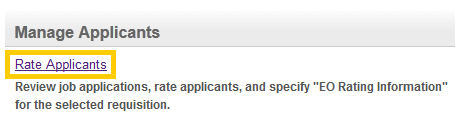
In order to access the Post-Interview Submission to Search Administrator page, the Search Chair will first need to edit the Post-Interview rating codes for all applicants who participated in on-campus interviews. Access the Equal Opportunity (EO) Rating Options by clicking once on the Edit Ratings link. 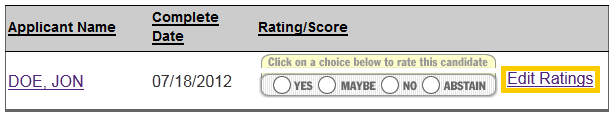
![]() 5.2 Post-Interview Action Code (required)
5.2 Post-Interview Action Code (required)
These ratings belong to the search committee as a whole. Select the appropriate Post-Interview Action Code for each of the applicants have participated in on-campus interviews from the pull-down menu.
Please do not select "Applicant Hired on Requisition." An automated process will mark the applicant "Hired" as soon as the Search Selection Summary is completed in workflow. There is no option for "Offered Position". This will be managed on the Search and Selection Summary by the Search Administrator.
![]() 5.2.a Veterans Preference Notes (required)
5.2.a Veterans Preference Notes (required)
If Screened off Campus (2B); Screened by Phone (2C); Interview Pending (5Z); No Longer Under Consideration (4Z); or Unable to Schedule Interview (3Z) is selected as a Post-Interview Action Code for an applicant, then a required text box will appear to indicate why this veteran was not selected. Be specific. Refer to the Veterans Preference support page for more information.
![]() 5.3 Reason for Decline
5.3 Reason for Decline
If an applicant was given a code of ‘Declined Position Offer’ in the Post-Interview Action Code field, the ‘Reason for Job Offer Decline’ will appear. Select the reason from the drop down menu that most accurately describes the reason why the applicant declined the job offer. You will only be allowed to select one option. 
![]() 5.3.a Other Description
5.3.a Other Description
If none of the list of options is accurate, select ‘Other’ and a text box will appear to describe the reason.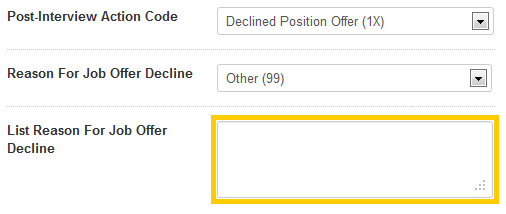
The Post-Interview Submission to Search Administrator link can only be accessed if all of the required Post-Interview Action Codes for all applicants who participated in on-campus interviews are completed. Click once on the Post-Interview Submission to Search Administrator link to access the Send Notification window. 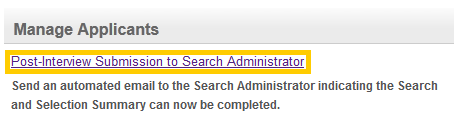
![]() 5.5 Send Notification
5.5 Send Notification
The final step in the Post-Interview Submission to Search Administrator section is to send an automated email to the Search Administrator indicating the Search and Selection Summary can now be completed. As the Search Chair, you will be copied on the notification message and no action is required.
Click once on the Yes button to send an automated email to the Search Administrator indicating the Search and Selection Summary can now be completed.
Clicking once on the No button will take you back to the Search Management page and will not send the automated notification email. ![]()
Return to Top
![]() Tips for Success
Tips for Success
- Required fields not completed will prevent you from proceeding to the next section.
- For security purposes the system is configured with timeout setting.
- As the Search Chair, you will be copied on the notification message and no action is required.
![]() View Frequently Asked Questions
View Frequently Asked Questions
- Manage Applicant Pool
- Rate Applicants
- Generate Pre-Interview Worksheet
- Pre-Interview Reports
- Post-Interview Submission to Search Administrator
- Search and Selection Summary

