Applicant Search Agents
![]() Search Agents
Search Agents
Let the Jobs@UNI system do the searching for you. New jobs are posted regularly. Search agents will review only the listings that match your criteria. If you provide us with an email address, these listings may be emailed to you as often as you specify. To begin creating a Search Agent, click once on the Create Search Agent hyperlink.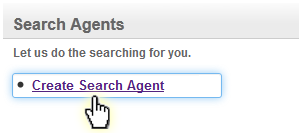
![]() Agent Title (required)
Agent Title (required)
Enter a unique agent title to easily identify the search agent. 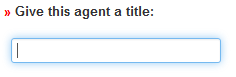
![]() Email Notification (required)
Email Notification (required)
Select how often you want to receive email notifications from the search agent.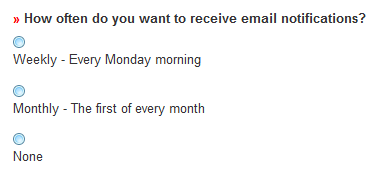
![]() Job Title
Job Title
Enter the entire Position Title or part of the title to search for any current opening with that word in the title. For example, if interested in an Admissions Counselor position, enter the complete position title or either ‘Admissions’ or ‘Counselor’. 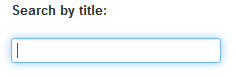
![]() Keyword
Keyword
Openings can also be searched by keyword. Keyword search is performed against the description. The contents of the position description, education requirements, required qualifications, certifications, and preferred qualifications will be searched for the keyword entered. 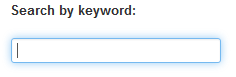
![]() Category
Category
Search for current active positions based on the job category listed in the pull-down menu. 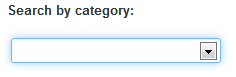
- Academic Administrator: Includes the academic department heads, plus selected directors of academic programs.
- Faculty: Includes all open faculty appointments.
- Faculty Non-Unit: Includes temporary appointments that are being filled through a search.
- Institutional Official: Includes the President, Vice-Presidents, Deans, and the annually, Board appointed Secretary and Treasurer.
- Merit: Includes both contract and non-contract employees. Contract employees hold positions in Blue Collar, Clerical, Public Safety, Security, and Technical classifications. Non-contract employees hold Supervisory (clerical and non-clerical) or Confidential (clerical) positions.
- Professional & Scientific (P&S): Assist in the formation and administration of policy and aid in the execution of academic, student and administrative services as required for University operations.
- P&S Annual: Designated for positions with service involving major administrative assignments, policy development, and/or other related except duties and responsibilities.
- P&S Hourly: A P&S position paid on an hourly basis.
![]() Specific Area of Interest
Specific Area of Interest
Search for current openings by area of interest. Note that not all current openings will have an area of interest designated.
![]() University Organization
University Organization
Search for current openings by specific organization from the pull-down menu. The organizations listed in the menu represent only those organizations with a current opening posted for candidates to apply. 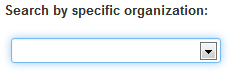
![]() Advertising Date
Advertising Date
Search for jobs that started advertising after the selected date.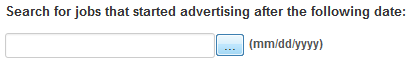
![]() Save Agent
Save Agent
The final step in creating a search agent is to save the agent with the specified search criteria.
After carefully reviewing all required fields, click once on the Save Agent button to save the search agent information.
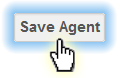
The system will alert you with a stop ![]() alert notification and a list of each required field that needs updating. After updating all of the required fields, click once on the Save Agent button to save the search agent information.
alert notification and a list of each required field that needs updating. After updating all of the required fields, click once on the Save Agent button to save the search agent information.
Return to Top
| |
| Create a Search Agent, click here. |
![]() Tips for Success
Tips for Success
- Double red arrows
indicate a required field and must be completed in order to create and save a Search Agent.
- Search Agents can be used for Faculty, Academic Administrator, Professional & Scientific, Merit and Non-Academic Administrator positions.
- Search Agents are only available when you are logged into Jobs@UNI as an applicant.
- If you provide an email address within your account, these search results will be sent to you at regular intervals based on your settings.
- Create multiple customized Search Agents to regularly review only the job listings that match your criteria.
If you are having trouble accessing Jobs@UNI, please Contact Us.

