Applicant Communication Center
1. Applicant Communication Center
Administrative Tools
![]() About the Applicant Communication Center
About the Applicant Communication Center
To assist the Search Chair/Administrators, Jobs@UNI was designed to automate many of the emails to applicants. In addition, a Communication Center was created to simplify the communication process and record emails to applicants.
Applicant Automated Emails
- Registration Email. Potential applicants receive a welcome email once they have created an account.
- Password Reset. Applicants can reset their passwords without technology support. For security purposes, they will receive an email notifying them of the reset.
- Applicant Acknowledgement. Once an applicant has completed the required steps for applying for a position, they automatically receive an acknowledgement email.
Applicant Communication Center
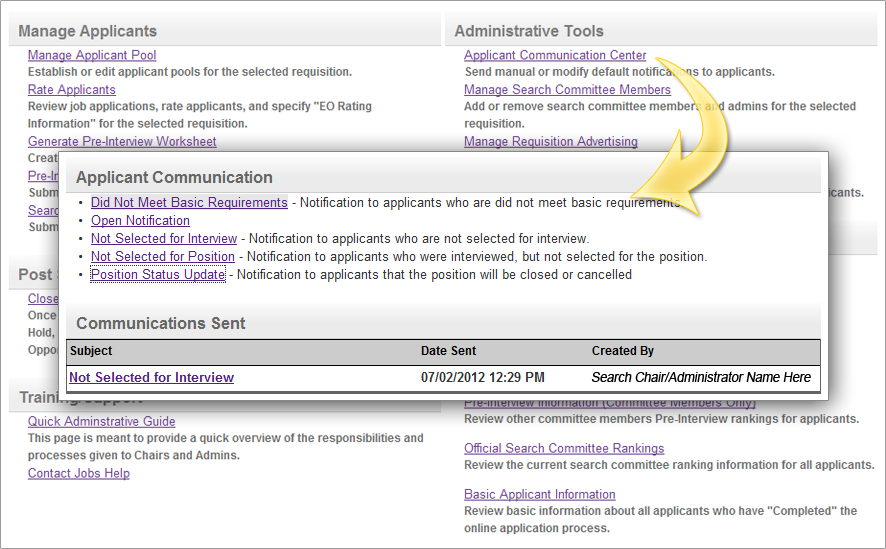
When communicating with an applicant, the Search Chair/Administrators should utilize the Applicant Communication Center located within the Administrative Tools. The benefits of this tool include: 1) a list of applicants and their email addresses, 2) pre-generated messages (which may be modified), and 3) generates a log of emails sent to applicants. The following options are available:
- Did Not Meet Basic Requirements. based on approved Pre-Interview Reports, the system automatically checks those who were not selected for an interview. However, the Search Chair/Administrators must initiate this process by clicking on this option.
- Open Notification. Search Chair/Administrators can easily send any email to applicants using this tool.
- Not Selected for Interview. Based on the approved Pre-Interview Reports, the system automatically checks those who were not selected for an interview. However, the Search Chair/Administrators must initiate this process by clicking on this option.
- Not Selected for Position. Based on the approved Search and Selection Summary, the system automatically checks those who were not selected for a position. However, the Search Chair/Administrators must initiate this process by clicking on this option.
- Position Status Update. Use this option if the search is being closed or is being delayed prior to selection. This can be modified by the Search Chair/Administrators.
![]() Tips for Success
Tips for Success
Periodically examine the contents of your spam or junk mail folder looking for email notifications from jobs-support@uni.edu and be sure to click on the "Not Spam" button, or your email's equivalent, for each Jobs@UNI notification message. This will make it less likely that any Jobs@UNI email notification will be marked as spam or junk mail in the future.
![]() View Frequently Asked Questions
View Frequently Asked Questions
- Applicant Communication Center
- Manage Search Committee Members
- Manage Requisition Advertising
- Login as Search Committee Member

