View Applicant Materials
View Applicant Materials
After a position announcement is approved, applicants will submit their application materials online through the Jobs@UNI system. Search committee members have the ability to view applicant materials online at anytime from anywhere with Internet access.
To access submitted applicant materials, click once on the Rate Applicants hyperlink.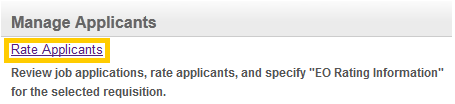
![]() 1.2 View Applicant Materials View interactive example in a new window
1.2 View Applicant Materials View interactive example in a new window
Click once on the applicants name to view their submitted materials such as User Information, Resume, Cover Letter, and Professional References.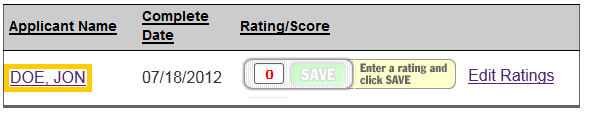
1.3 View Resume or Required Attachments
Click once on the View Resume or Required Attachment link to view their submitted materials.
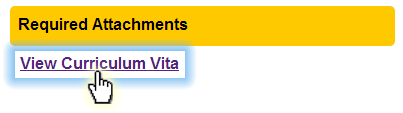
1.4 View Letters of Recommendation
Click once on the View Attachment Link to view the Letter of Recommendation.
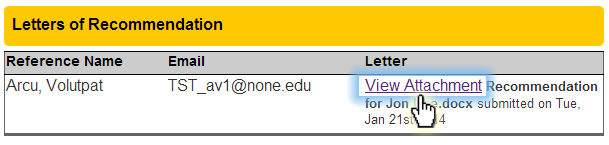
1.5 View Cover Letter
Click once on the View Cover Letter link to view their submitted Cover Letter.
Cover Letter XML Resource

![]() Tips for Success
Tips for Success
- For security purposes the system is configured with timeout setting.
![]() View Frequently Asked Questions
View Frequently Asked Questions

