While it is not often you have 10 or more e-Business workflows to review, it does happen. This document identifies how to most efficiently review and approve or deny those workflow requests. This document focuses on SRS workflows, but these steps can be used for any e-Business workflow.
First log in to EBiz and view your worklist, in the example below we see 498 items are needing attention:
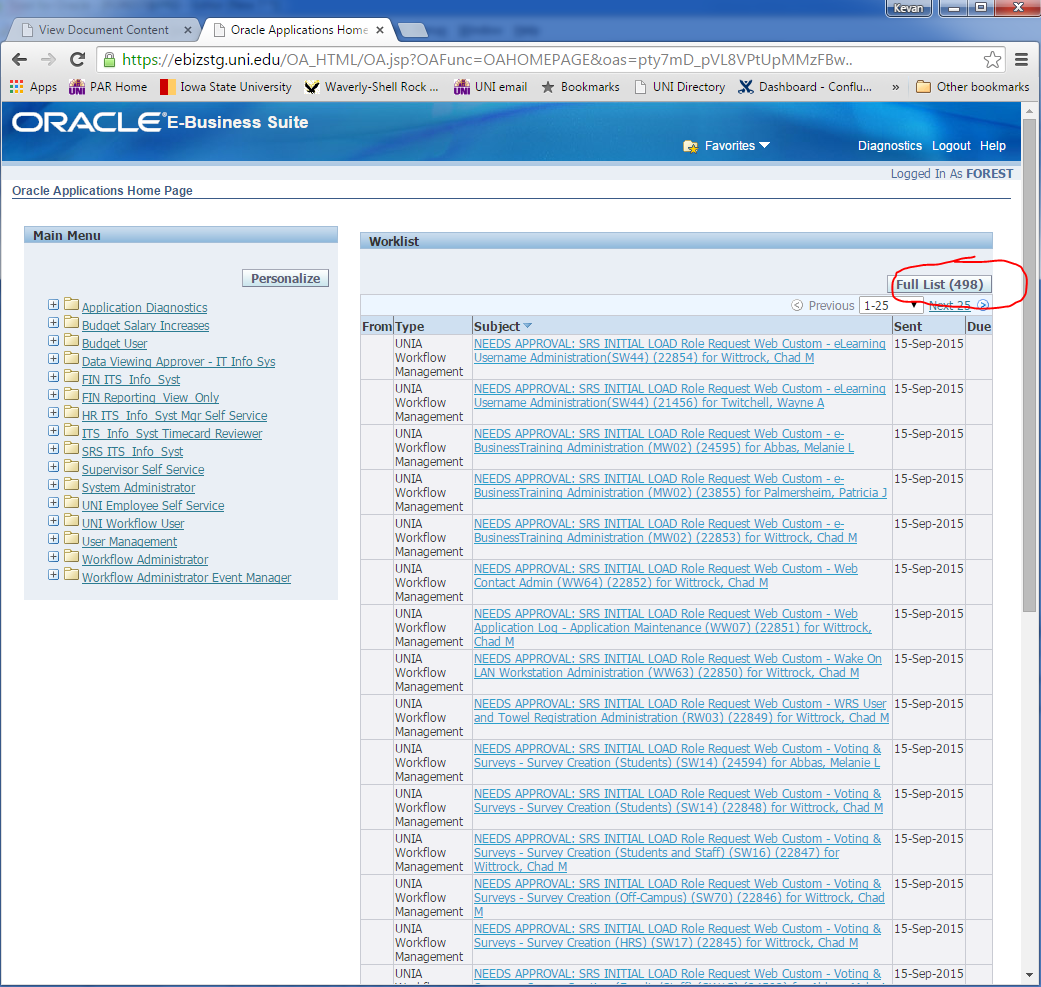
The best way to address this large volume of approvals/notifications is to click on the full list button towards the upper right part of the screen.
The system then shows you all your approvals in groups of 10 per page. What I like to do is click the Select All Link followed by the Open Button. NOTE: if you have many different types of documents in your list (PAF, SEAF, Purchasing etc...) you may want to sort on the subject first so the documents are sorted by type.
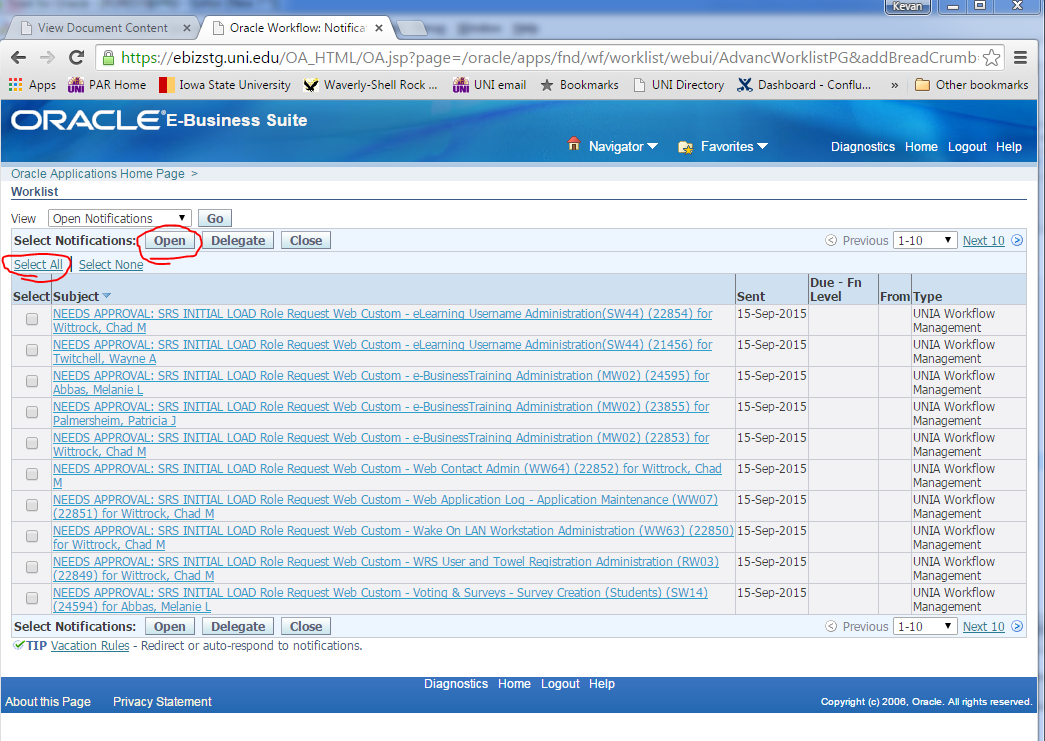
The first of 10 workflow items are presented for review one at a time. A sample SRS document is shown below. The items you need to make sure to review are:
1. Who is getting the role
2. Should someone in this job have this role?
3. What is the role (name and description)
4. Does the role give access to sensitive information such as SSN? If so be certain giving this access is appropriate.
If you are unsure, ask questions. Note: The lines listing SSN, Bank account etc... go away if there is no sensitive data being accessed.
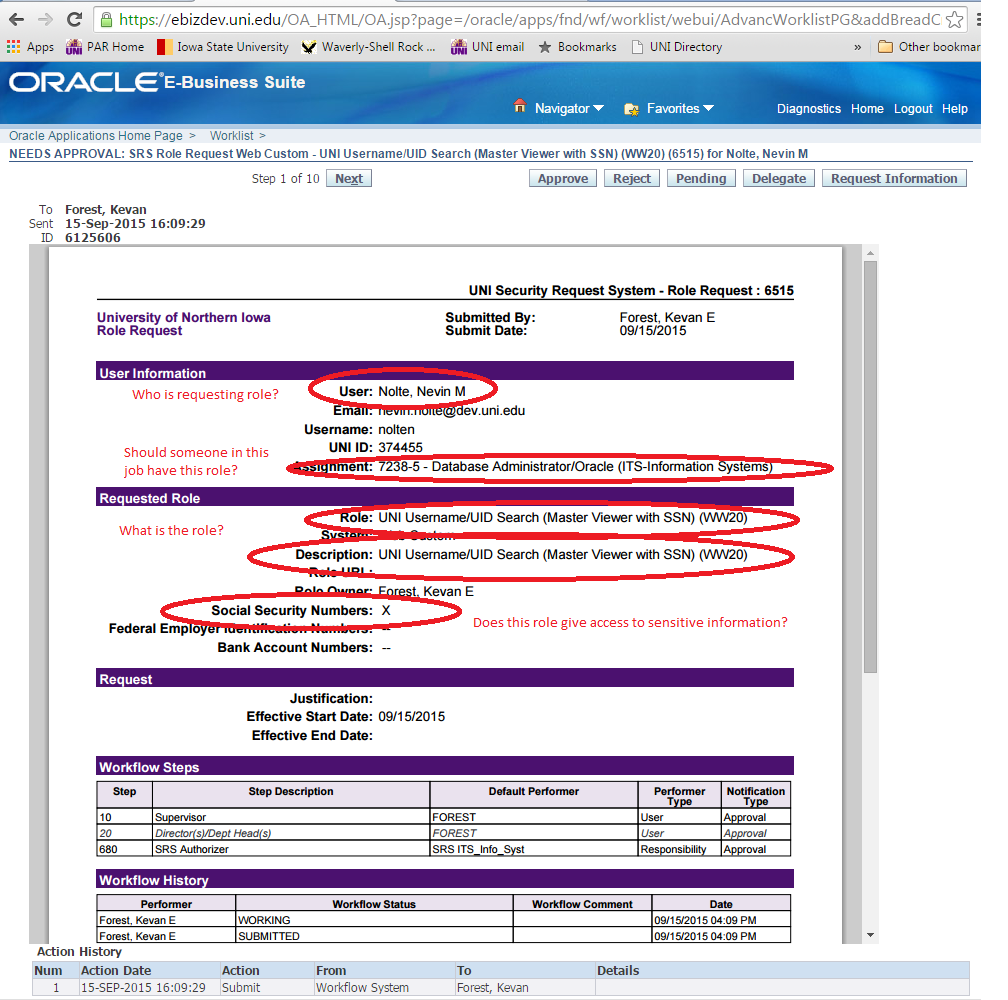
Once you have reviewed the identified information, if you support the request, press the approve button. If you do not support the request, please scroll to the bottom of the page and enter a rejection reason, and press the reject button as shown below.
Note: Rejecting an SRS request requires a reason to be entered.
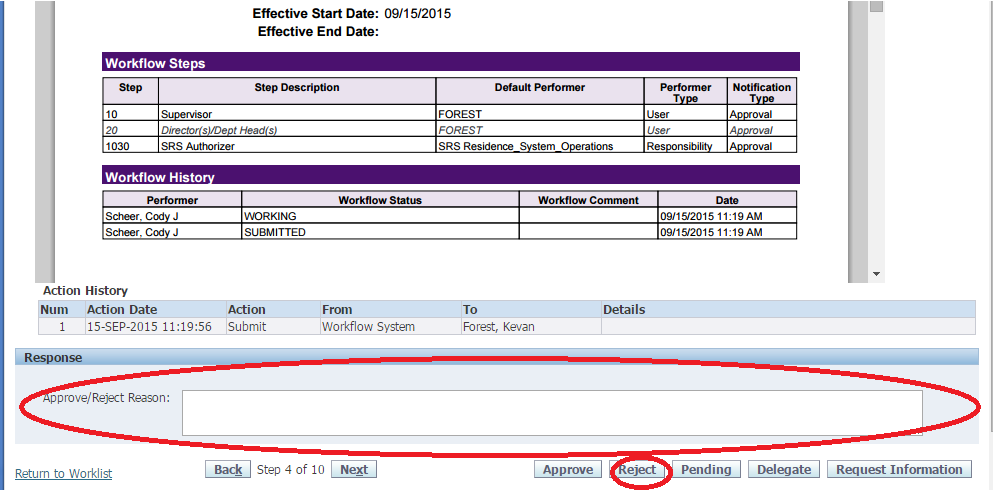
Once you hit the approve or reject button, e-Business will bring up the next item for approval. This will repeat until you have processed all 10. Then you can repeat the process for the next 10.


