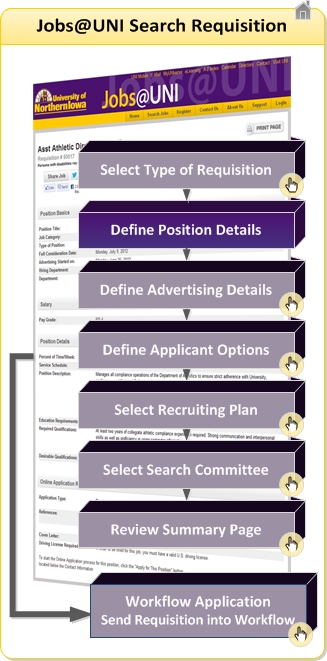Alternate Search Process
Alternate Search Process
P&S: Used when a vacancy will not be filled with the regular UNI search and selection process such as when search firms are utilized or when positions are being posted on behalf of other entities such as positions within the Board of Regents, State of Iowa. Consult HRS at (319)273-2422 or hrs-ps-search@uni.edu for more information.
![]() Select the Alternate Search Process
Select the Alternate Search Process
Within the Position Details, check the box if the position will be filled outside of the normal search process. This process does not utilize all of the online search committee features of Jobs@UNI. Online features not available when using the Alternate Search Process are online workflows, Jobs@UNI online applications, and all of the Search Committee options.
If the box is checked, a 'Options' field will appear with a list of values to select the reason why this position will be filled outside the normal search process. 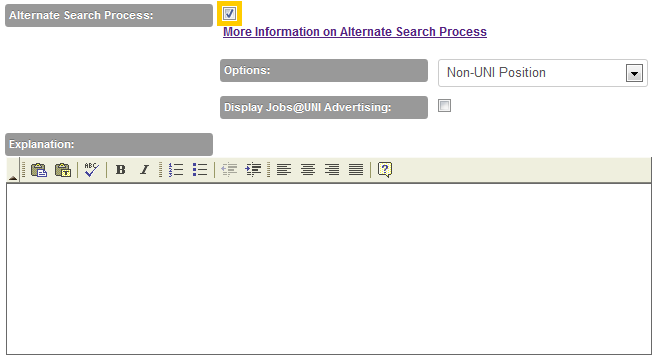
Options:
- If the appointment status is not Temporary, select from the following list of values: Search Waiver, Search Firm, Term Extension, or Non-UNI Position. If none of these apply, select Other.
- If the appointment status is Temporary, either select Renewal Exception or Pre-identified Applicant. If none of these apply, select Other.
If you have any questions on these options, contact hrs-ps-search@uni.edu.
Faculty Positions: The alternate search process is used in very limited situations where a full search will not be conducted. Contact OCEM for more details if applicable.
![]() Jobs@UNI Online Advertising Option
Jobs@UNI Online Advertising Option
If using an alternative search process and the position should not be displayed/posted on Jobs@UNI, check this box. Provide any further details related to the alternative search process in the Explanation field. ![]()
![]() Tips for Success
Tips for Success
- Double red arrows
indicate a required field and must be completed in order to save the requisition. Required fields not completed will result in an error and the draft or edited requisition will not be saved.
- For security purposes the system is configured with timeout setting.
![]() View Frequently Asked Questions
View Frequently Asked Questions