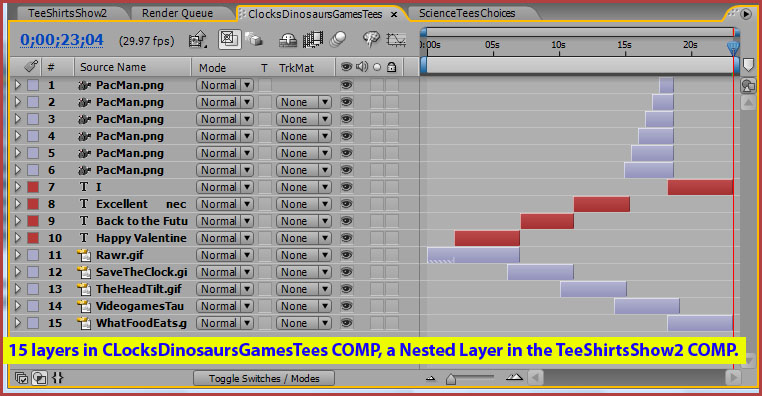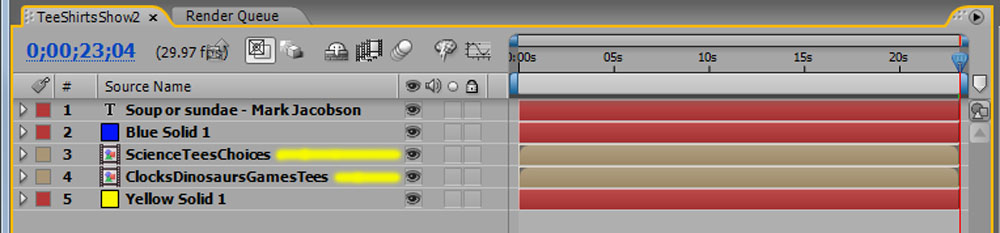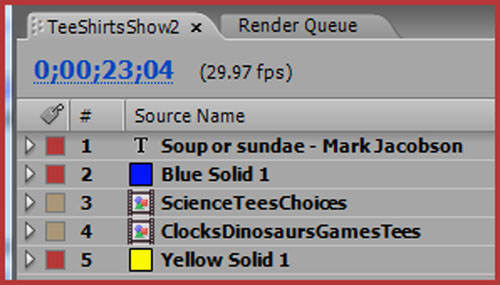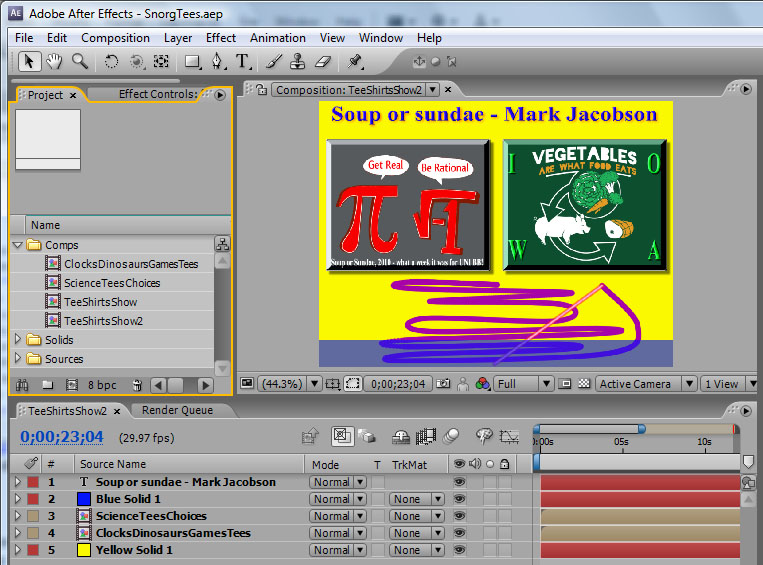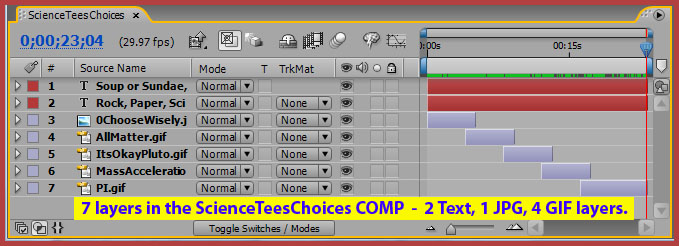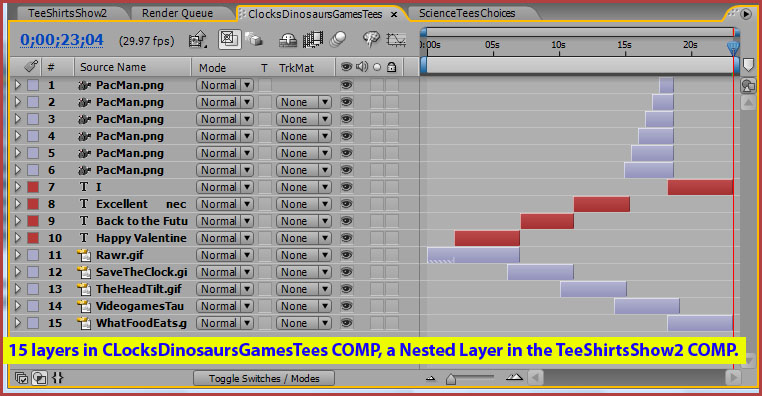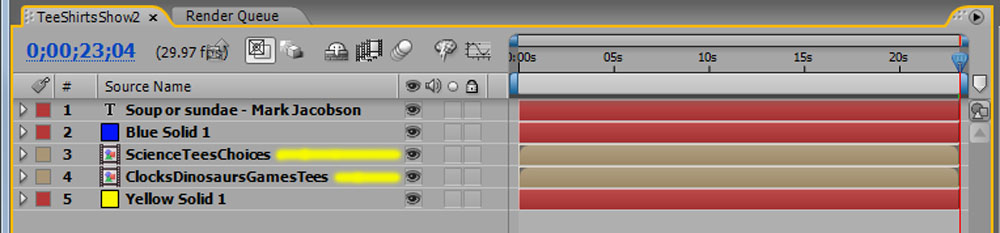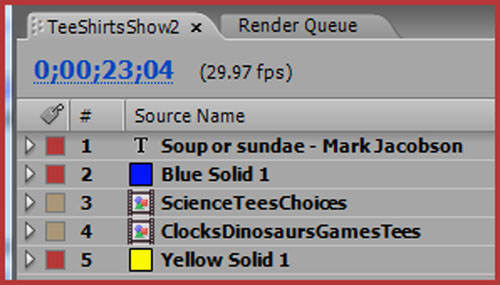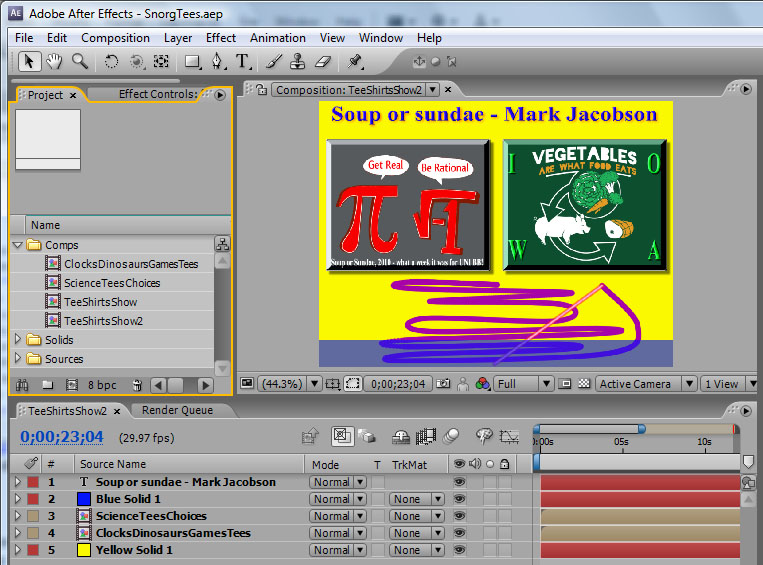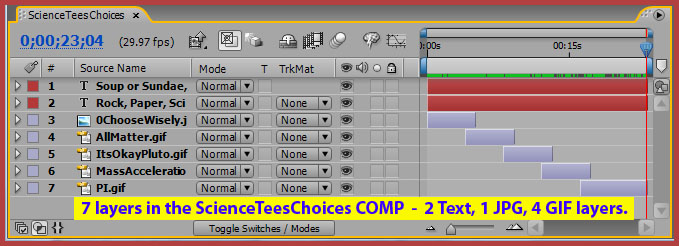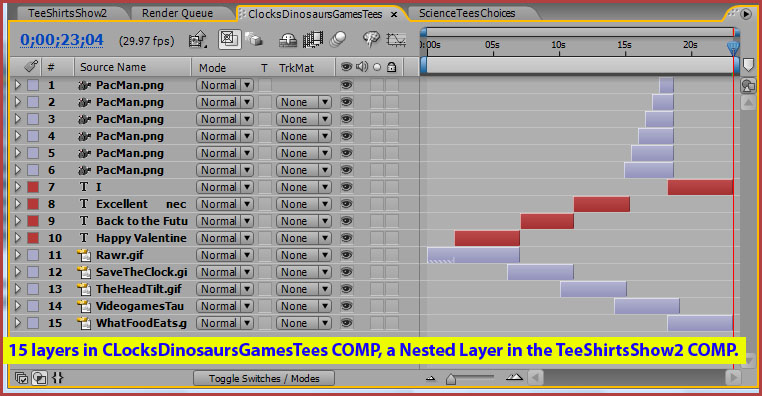Adobe After Effects project example - created on Soup or Sundae 2010 (02/07/2010)
Lesson 1, 2, 3 and 6 concepts are utilized
Lesson 6 - Nesting Comps page 149 is new...
- Video tutorial: How to create your Flash video application using Flash and how to upload the results to sunny.uni.edu using ssh secure shell. The sunny.uni.edu is your web site, with URL http://www.uni.edu/yourUNIuserID. Works for ANY Flash application you want to publish.
- Uploading your Flash and HTML projects to sunny.uni.edu using ssh secure shell and using Dreamweaver - some of this is slightly outdated.
- Information on uploading to sunny.uni.edu using Cyberduck, Dreamweaver, and SSH Secure Shell software. Also links that get you up to speed, eventually, on ls and cd and mkdir and other basic sunny.uni.edu commands. Its very empowering to NOT be helpless at a command prompt and to know some simple Unix/Linux command line commands.
- After Effect Appretice textbook: Lesson 6 - Parenting and Nesting - Grouping layers to make them easier to coordinate. The above FLV application was rendered from Flash. As of soup or sundae, after four weeks of class, we have covered everthing done in the above AE comp except for the nesting of comps. Nesting of comps simply means that an After Effects layer in a COMP can be another AE comp! The AE application that was rendered only has 5 layers!
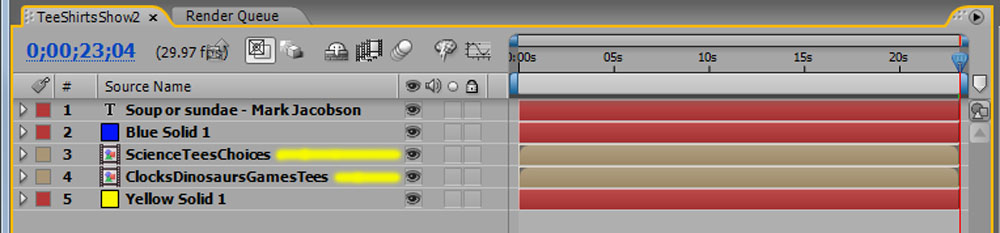
- How in the world could the COMP only have 5 layers? And one of the layers is the Text layer that just animates the 5 words Soup or sundae - Mark Jacobson toward the end of the movie.
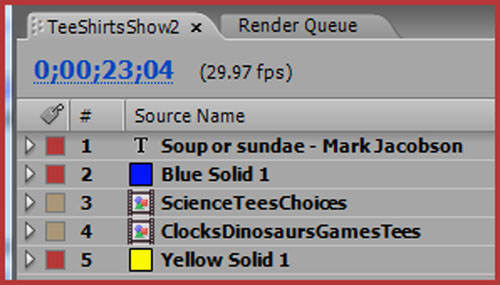
- ScienceTeesChoices is itself a COMP nested inside of the TeeShirtsShow2 COMP. The same is true for the ClocksDinosaursGamesTees layer. It is a COMP!
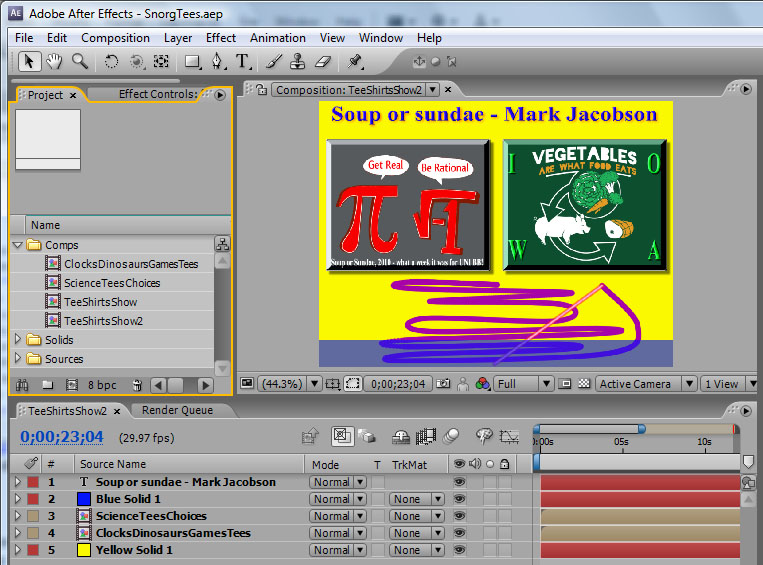
- A video was captured using Camtasia that showed the process of creating the above After Effects animation, but the Camtasia crashed, so that video tutorial will be created later during the 5th week of Visual Effects, Animation and Motion Graphics class. Its not very often that a week of school is sandwiched between Soup or Sundae and Valentine's Day on a Sunday.
- A total of 22 layers are HIDDEN in the above AE COMP. The ScienceTeesChoices layer is actually a COMP that has 7 layers. 5 are footage, either GIF or JPG graphics of the Snorg Tee Shirt designs. The other two layers are just Text layers.
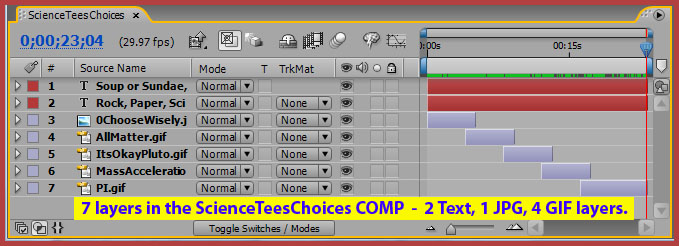
- The ClocksDinosaursGamesTees COMP has 15 layers. The 6 PacMan layers should have been nested inside another COMP named PacMan, but I didn't take the time to figure out how to do that and have them correctly spaced perfectly underneath the S K I L L S letters for the one Tee Shirt design.