Tutorials:
(Note: Turn on your sound and double-click the presentation window to size to full screen)
Entering Final Grades Tutorial
Faculty Advisors - Advisor Center Job Aids
4 BIG Tips for using Faculty Center:
• Class Rosters - To view the roster for a specific class, you must click the class roster icon next to the class on the my schedule tab.
• "Not Authorized" message - This message does not always mean you do not have access. This message displays sometimes if the user has timed out. Simply close all My Universe windows and re-open. You may also clear your cache. In Firefox and I.E. you may do this by pressing CONTROL + SHIFT + DELETE on the keyboard.
• No classes displaying - Classes display only if the faculty member is listed as an instructor in the schedule of classes. If the faculty member is new, the PAF must be completed before they can be added as an instructor.
• Printing class rosters or schedules - If you are using Firefox, you must right-click the roster or schedule, select This Frame, Print Frame.