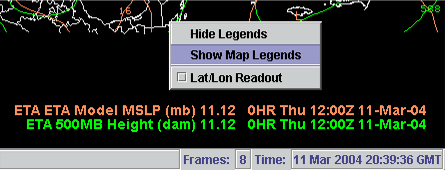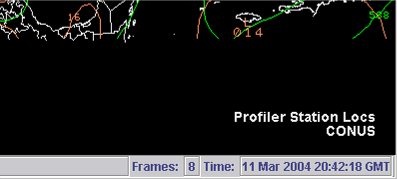In addition to the ability to overlay all types of weather data, FX-Net has a library of maps that may be used in conjunction with the weather data for a more detailed analysis. These maps include, but are not limited to, Interstates, Ocean Latitude and Longitude, METAR sites, RAOB sites, 88D sites and many others.
One must
just look in the ![]() menu from the FX-Net menu bar to find these maps. A sample Maps
menu is shown below on the left.
menu from the FX-Net menu bar to find these maps. A sample Maps
menu is shown below on the left.

|
When
you select If you remember, only 8 products may be loaded into the primary window at one time, and only one of these may be of an image type. This does not include maps, as you may load 8 maps into the primary window along with the 8 products. Like the 8 products in the primary window, maps may be toggled on and off. To do this, you right-click and hold on a blank area in the primary window. You will see this pop-up menu:
Now you may toggle on and off which map is visible in the primary window just like you can with the products. You may also edit the colors of the maps by right-clicking a map legend and editing the color from the resulting pop-up menu. To
switch back to view the product legends, simply right-click
and hold in the primary window, and select Show Product
Legends. Shown below are the 2 views you will see in the bottom
right of the primary window as you switch between the Map Legends
and the Product Legends. |
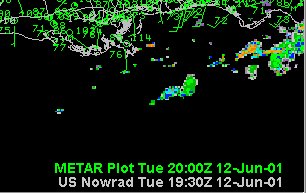 Product Legends |
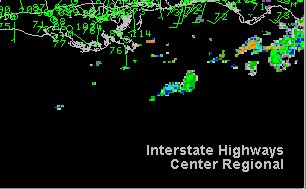 Map Legends |