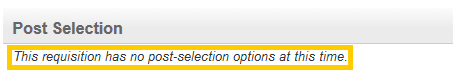Request to Close Requisition
2. Request to Close Requisition ![]() Search Committee Chairs and Administrators
Search Committee Chairs and Administrators
Once all required background checks are completed and the hire is official, request to end activity on the requisition. If the Search has outstanding requirements not completed, i.e. Search and Selection Summary, the Post Selection option will remain unavailable until all requirements are in completed status.
![]() 2.2 Post Selection (required)
2.2 Post Selection (required)
After carefully reviewing that all Search and Selection and communication processes have been completed, request to end activity on the requisition. Click once on the Close Requisition hyperlink to access the Post Selection Option to request the requisition be closed.
![]() 2.3 Request to Close Requisition (required)
2.3 Request to Close Requisition (required)
Requesting to close a requisition indicates the selection and communication processes for the requisition are complete. Only select this option after confirming with hrs-employment@uni.edu that all required steps have been completed.
After carefully reviewing that all have been completed, click once on the Yes button to send a notification request to close the requisition and end the Search Committee Process. Click "Yes" if you have communicated with all applicants and a copy of the signed offer letter has been sent to HRS. Click "No" if both tasks have not yet been completed.
![]() Tips for Success
Tips for Success
- To view the applicant information for this search after it has been closed, please click on the "Tips" link provided on the Search Committee Home.
- To Hold, Reactivate or Cancel the requisition please contact the Human Resource Services.
- For security purposes the system is configured with timeout setting.
![]() View Frequently Asked Questions
View Frequently Asked Questions
- Applicant Communication Process
- Request to Close Requisition